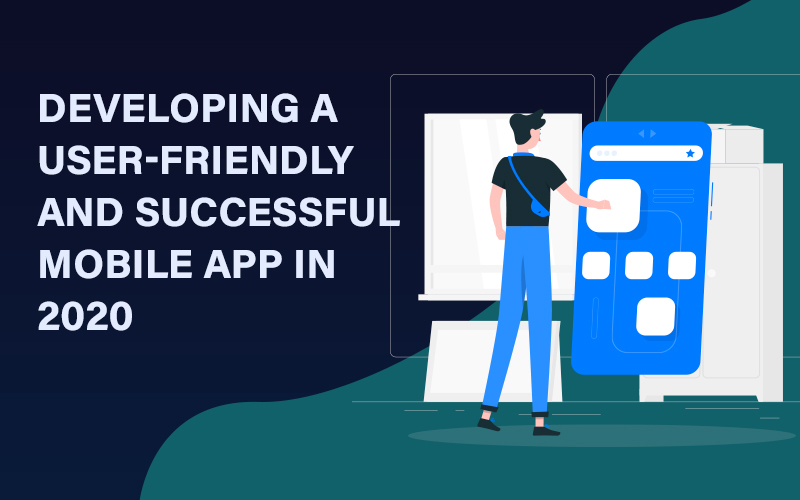Over recent years, people have been engaging with their smartphones more than ever. Whether its work or leisure, a smartphone has an application for any task that you can name. And that is probably the reason why mobile app development is becoming such a profitable and competitive arena for business owners. However, an app needs proper designing, interface, experience, and responsiveness to the customer changing demands to be a success. It has to be a perfect balance of fast loading time and a delightful set of features that drive maximum consumer interaction.
Essential Points to Consider for Facilitating a Smooth Mobile App Design
The year 2019 already witnessed almost 2.5 billion smartphone users, and these numbers are only going to grow in 2020 and the future. It’s a difficult task to keep your app relevant to the changing technologies and demands. Here’s how you can facilitate a smoother app development:
Simplified Navigation
Navigation from one feature to another is a crucial aspect of app design. Hence, the design must be according to the demands and expectations of the customers. It includes developing clear buttons with proper texts without any confusing jargon. The categories and features must align appropriately, without any overlapping. Plus, users must find it easy to go back by keeping them engaged in key elements. An essential point to note while designing navigation is that it should be visible throughout the app and must follow the same pattern everywhere. You can prioritize the levels of navigation under low, medium, and high with increasing or decreasing the frequency of swipes, taps, and screens.
Convenient User Interface
User interface consists of everything right from organizing features, content, data blocks, space, and other functions. Hence, help your users not to lose their track between different app functionalities. It starts with developing a mobile app design that is intuitive enough for both first-timers and repeat users. A designer must create an app by thinking from a user’s perspective and that if they can understand each feature in a fraction of seconds.
Similarly, familiarity leads to comfort among users with a proper blend of subconscious behaviors and patterns. It removes the need to rethink and directs your users in the right direction. White space draws maximum attention, which should be utilized for increasing readability. Plus, an app must have contrasting colors with specifically defined primary, secondary, and tertiary color combinations.
Typography and Content
Affordances and signifiers are two critical aspects of a responsive mobile app design that makes the whole experience intuitive for users. They help in understanding the dynamics between technology and its perception by human minds. Affordances can be of various types like visual, languages, patterns, and symbolic. The primary function of these elements is to prompt users to do something without explicitly spelling it out.
It can include raised buttons, language buttons that ask the user to do some action, up/down arrow patterns, and real-life symbols like bubbles. Apart from this, an app design must follow the rule of the thumb. The design must allow a user to do most of the tasks with just one hand under a minute. It means placing familiar and essential elements under the reach and keeping other less-used functions out of reach to avoid mistakenly tapping on them.
Readability and Inputs
Readability is probably one of the vital aspects of designing a mobile app as smartphones have small screens. Since it is a difficult task to fit in all the information in such a small user-interface, content should short and easily readable. Plus, users should also be able to skim it without reading every word. Users must also be able to access data on the low network to enable a seamless user experience. Further, tap targets and sizes are an essential factor to consider.
The targets must be big enough to tap, instead of making them smaller and increasing the chances of wrong taps. The target size of 10 x 10 mm is the ideal size, so that users have enough space between two or more than two buttons. Inputs also include defining a correct font, font size, the distance between two lines, choosing typefaces, spaces between letter groups, and letter pairs. A proper gap between each block of content can make it even accessible and comfortable for users to read and understand it better.
Concluding Notes
It is undoubtedly an era of fast-changing technologies and customer demands. A mobile app is a surefire way to attract the target audience by researching their buyer personas, behaviors, and preferences. Users want to feel welcomed when they use an app not only for the first time but whenever they use it. Hence, creating the first impression by combing both elegance and functionalities is the top priority while aiming to make a successful mobile app. WeCode – www.wecode-inc.com is one of the leading mobile app design companies in Japan that has years of experience and expertise in designing and evolving an app. Our developers build and create excellent apps that appeal to the users, enhances accessibility, and raise your brand reputation in the market.